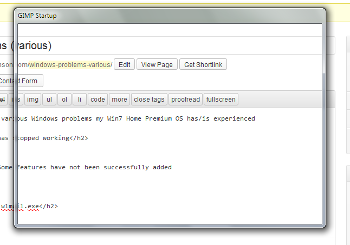
This page details the various Windows problems my Win7 Home Premium OS has experienced recently or is still experiencing!
The computer is 64bit with 2GB RAM and dual core Pentium E5700 3GHz processor speed (900GB Hard drive currently 450GB used).
Unfortunately there are days when my computer runs badly and I can spend HOURS getting very little work done and just trying to fix various computing and Windows issues!
I do like computing and it is amazing what a computer can be capable of to produce good work but when it runs badly computing can be a frustrating, time wasting experience!
Computer running slowly
I have many programs installed on my computer and too many programs set to open at startup can cause the computer to take a long time to be ready after switch on.
Simple computer “housekeeping” can help the computer run smoothly. Deleting unwanted and temporary files can help and defrag of the hard drive regularly to keep it in good order should help too.
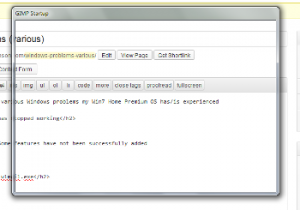
The above image shows how slowly some programs can load.It shows The GIMP image program splash screen taking ages to load and the program takes a long time to open (the splash screen should have an image and loading progress bar which are not displaying and taking ages for GIMP to load/open).
Windows Explorer has stopped working
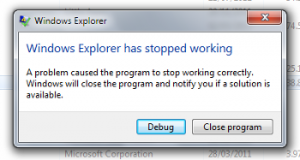
This happens periodically and slows and interrupts my computing! Often Explorer will just restart.
Add/Remove Windows Features.Some features have not been successfully added
My Windows Media Player was not running properly.It kept crashing when I tried to play a playlist so I removed it using the add/remove Windows features. I hoped then to restart the computer and reinstall the Media Player.
Unfortunately WMP refuses to reinstall!
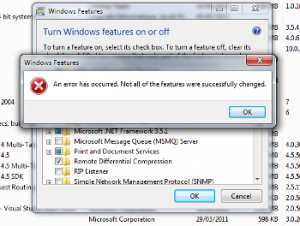
I still need to fix this and reinstall Windows Media Player but at the moment I do not know how I can do it!
Windows Live Mail wlmail.exe needs .NET v4.0.3… installed
Recently on opening Windows Live Mail I have had this error message.
I have .NET 4.5 installed and I think I have fixed the problem now (by adding HTTP to .NET 3.5 in add/remove Windows Features and repairing .NET 4.5). EDIT..these fix attempts have not worked and the same error persists when I open Live Mail.
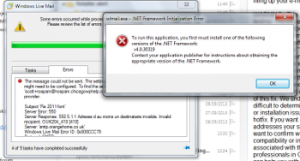
Network Diagnostic Policy Service not running
If I get a problem with the computer connecting to the internet I am not able to run the Network diagnostic troubleshooter as there is a problem with the Network Diagnostic Policy Service which is not running and has refused all my efforts to get it to run! I have had this problem for a long time and the only 2 fixes I have seen involve trying a system restore to a point when the service worked or reinstalling the Win7 OS. Neither of these are feasible!
Check Disk (Chkdsk)
Rather worryingly I have had my computer crash repeatedly over the last month and requiring to run “chkdsk”