Right at the end of August 2021, my PC started crashing, with the infamous BSOD (blue screen of death).
Actually, my first experience of this Windows problem, but internet search shows it to be a common well known Windows OS issue, almost present from the dawn of Windows OS.
The PC crashes regularly with no warning & does a restart, so any work on or offline you may have been doing at the time, is disrupted
and this is very frustrating, annoying & simply bad! See screenshot:
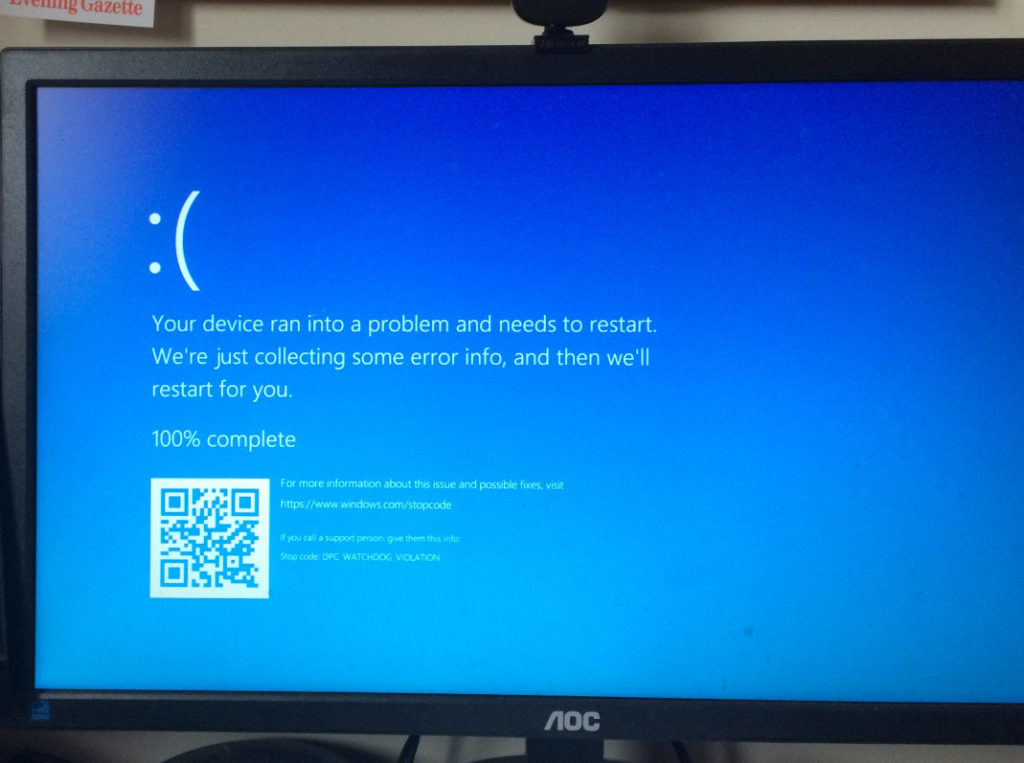
Naturally, I thought, what have I done to cause this? Clicked on a bad link, opened a dodgy document or visited a bad website, installed a bad program or downloaded anything bad, and somehow allowed a virus onto my PC? I was not aware of doing any of those and for some reason (I forget which exactly now) by the time I got around to trying to investigate & attempt to fix it, Windows System Restore was out of time to roll back to an earlier good condition, so that option of a fix was unavailable.
Now, there are some different types of BSOD, and this stopcode was the DPC WatchDog Violation (see screenshot) & as every time this happened, Windows recorded the event & sent the information back to Microsoft, I naively wondered if soon Windows would be sending an update to fix this, but as time passed this clearly was not happening! Well, I google searched and of course found some YouTube videos & the Microsoft support page was it’s normal no use (as effective as a chocolate teapot!). The YouTube videos were all long and vague as they all confirmed there could be any number of reasons this happened in the first place. As well as a virus as I have already stated, device driver & 3rd party software issues were given as causes of this. Next, then it was clear that information was needed to try & identify what was the probable or exact cause of this on my PC. For this, it appears Windows reports on this are stored in a file called MEMORY.dmp in the Windows OS folder on PC. See screenshot:
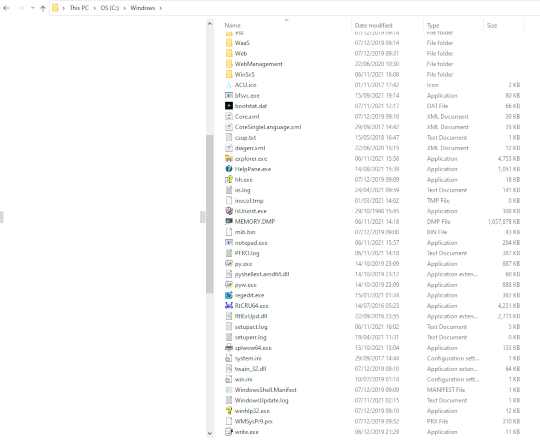
How to use this file to find the probable cause? I did not even attempt to open this. I had already looked into the Windows system log files via Windows event viewer, which gave this output:
From System logs
Log Name: System
Source: Schannel
Date: 06/11/2021 14:44:01
Event ID: 36871
Task Category: None
Level: Error
Keywords:
User: SYSTEM
Computer: DESKTOP-xxxxxxv
Description:
A fatal error occurred while creating a TLS client credential. The internal error state is 10013.
Event Xml:
client
10013
Any ideas? No? Me neither!
Maybe this could help “A fatal error occurred while creating a TLS client credential. The internal error state is 10013.”? So I googled but nothing that helpful found!
Then I found an article recommending a program called “Whocrashed” that examines the MEMORY.dmp file & with nothing to lose, I installed & ran this and I got a report saying, the fault was due to a bluetooth driver.See screenshot
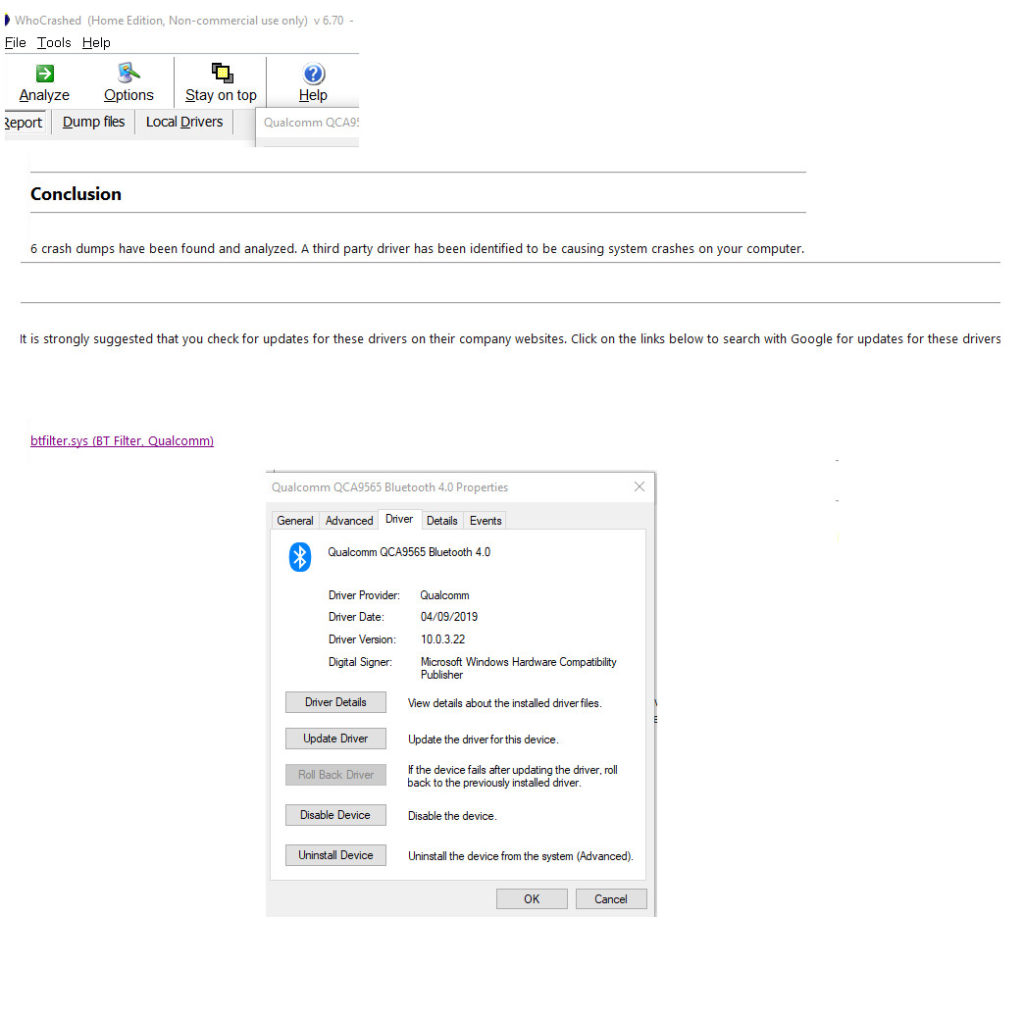
So, the memory dump file seems to have pointed the blame at this bluetooth driver: btfilter.sys(BT Filter, Qualcomm)
A check on the Windows Bluetooth device drivers Qualcomm QCA9565 Bluetooth 4.0 stated all drivers up to date!?
Well, what next? On rechecking the Whocrashed report, it can be seen that it states ” It is strongly suggested you check for updates for these drivers on their company websites”.
So I looked to Qualcomm, but that was not clear & then I went to Dell (my PC is a Dell Inspiron) & there found 6 updates recommended for my PC & 2 were marked urgent! One of the updates was a network bluetooth Qualcomm file & was that a coincidence or a necessary file?!
Well, I installed these Dell updates & all latest Windows updates and since the Dell firmware update (first 2 urgent updates affecting the PC BIOS) and PC restart, the BSOD is GONE! Alleluiah!
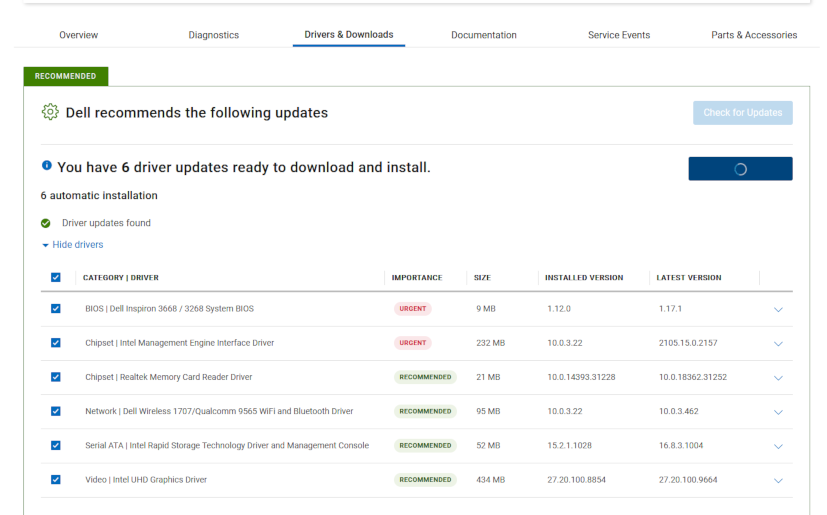
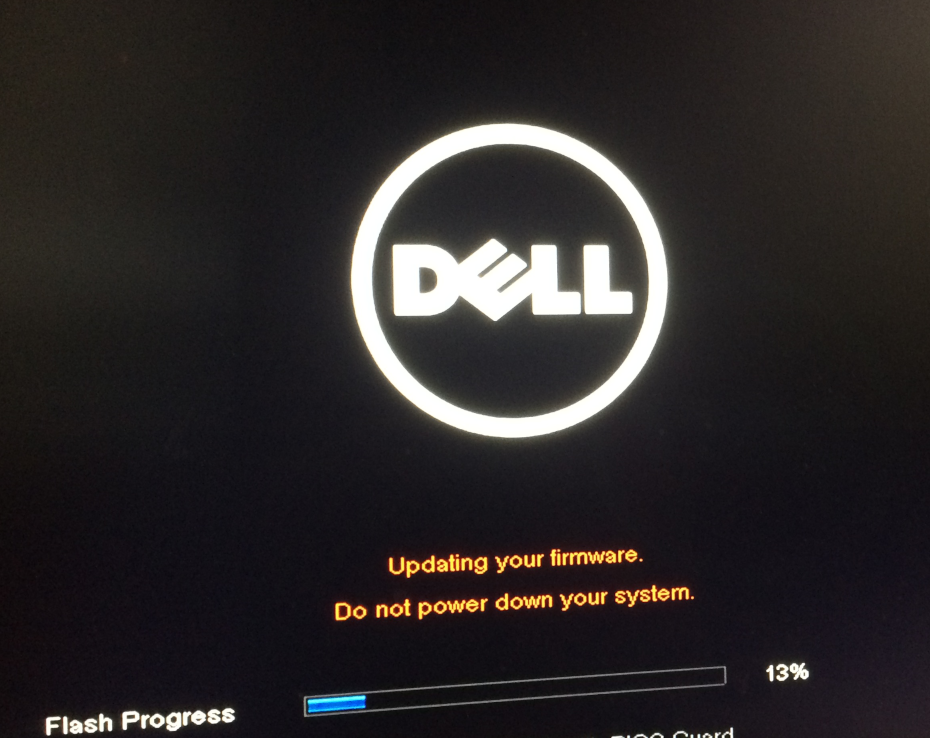
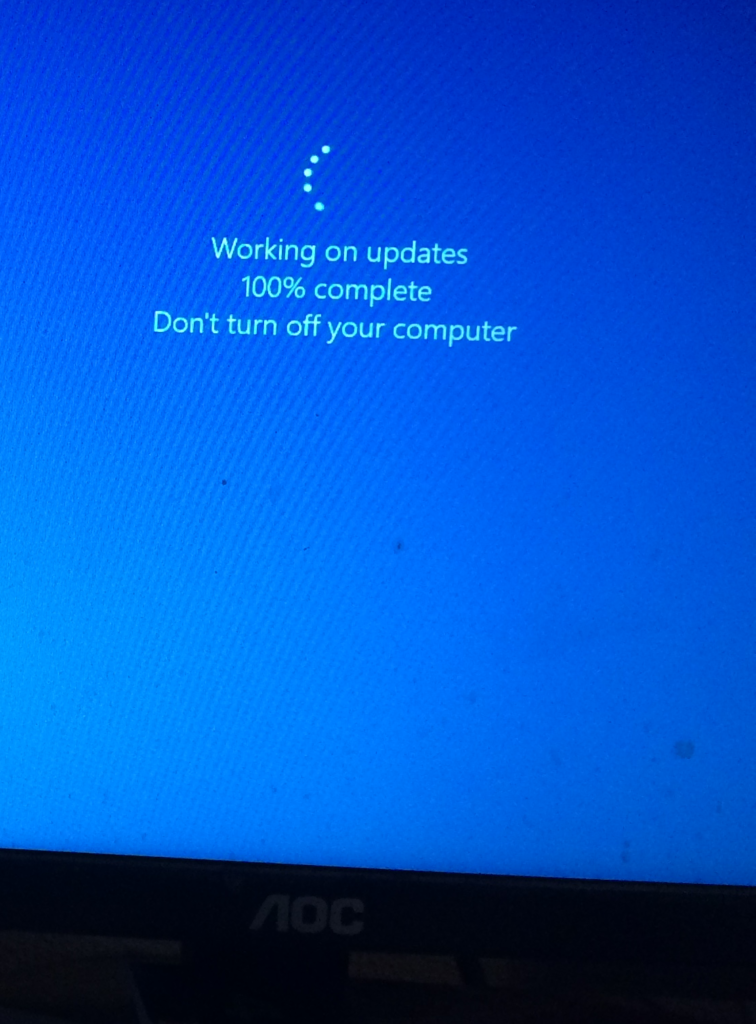
FIXED! Finally… Well, it has only been a day since I did all this, but so far, no more BSOD (Blue Screen of Death) or PC crashes & restarts. For some reason after all this all my browsers are slow & then normal & then slow to load! (another issue to monitor & fix as necessary…I do not think it is related to this BSOD issue?!)
So, I am happy to have found this PC error was not of my doing! It was not a virus, but all due to a bluetooth file conflict, due to the fact the Dell updates had not been downloaded & installed! Ah, the joys of computing! I hope this helps anyone who has had issues with this BSOD problem, while I realise this is quite specialised problem, maybe there are some ideas here that can help with the investigation to fix other BSOD issues?! Thanks for reading, take care….
Leave a Reply