This brief post shows how a simple update of my iphone4s and iTunes caused me an hour of problems.
Last night my iphone4s notified me of the latest iOs update(v8.4) and iTunes (12.2.0.145) update. I duly installed both and Itunes then asked for my AppleID and password. Well I use them so infrequently I couldn’t remember them and decided to go to bed and fix this first thing next morning.

This morning I start to do this and find I first have to reset my AppleID. When I connect my iphone4s to my Win 8PC, iTunes wanted my login details and I entered the wrong ones! I had forgotten that the Apple ID was my primary email and I ended up resetting it and all of that that took 15-20 minutes.
Now when I connected PC and phone and logged in there was no sign of my iphone folder in Win 8 file explorer and I thought maybe there had been a problem with the installs (I tried reconnecting several times and still no iphone folder showed in Win8 file explorer). So I “Googled” and saw articles on checking for Apple devices drivers and restarting the Apple Mobile Device service and I tried both and still there was no iphone folder appearing in my desktop PC file explorer. I nearly uninstalled iTunes and instead opted to do a Control Panel repair but still no folder showed!
Then I saw a post on a forum that said the fix for this had been simply to take a photo on the iphone and then connect phone and PC. I tried it and it worked! Simples….my iphone folder now shows and my photos can be accessed.
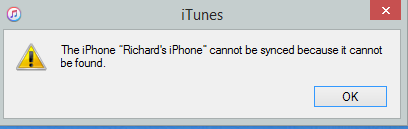
No iphones folder showing in Win8 PC file explorer after iOS and iTunes update:
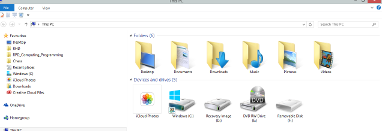
After taking a photo on the iphone following update, the folder (Richard’s iphone) shows in file explorer:

All of this has taken over one hour to sort! Also by the way I recommend checking all your phone media (files eg images, music etc) before updating to the latest versions and making sure you have copies synced to your PC. Otherwise any updates may wipe your phone’s files and that is not good!
This just shows how easy it is for time to fly by and be wasted, when trying to fix digital problems and this turned out to be a very simple example! I hope you do not experience similar problems and goodluck if you do! Best wishes and happy digital dealings and now to get back to more productive digital work! 🙂
Leave a Reply